
Edit Tags with dBpoweramp
The tag editor is used on existing
audio tracks, it is invoked from Finder or Batch Converter. Select the file(s) (multiple files can be selected by left clicking and dragging the mouse over
the files to be selected), then right click on a selected file, choose Services
>> Edit Tags with dBpoweramp:
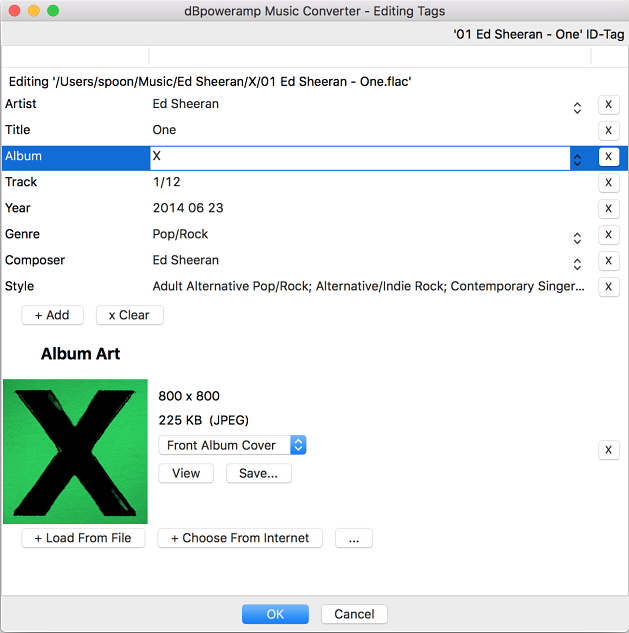
When editing multiple files simultaneously, tags which are
different across tracks are shown as <different>, changing this value
changes for all files. It is safe to leave the value as <different> and
that tag value will be untouched. The top left will show [<] [>] arrows,
which enable the individual files to be edited, this
can be done after changing the matching values for all tracks (such as
album).