
CD Ripper: Advanced Options
On the main ripping page Options has a drop down menu:
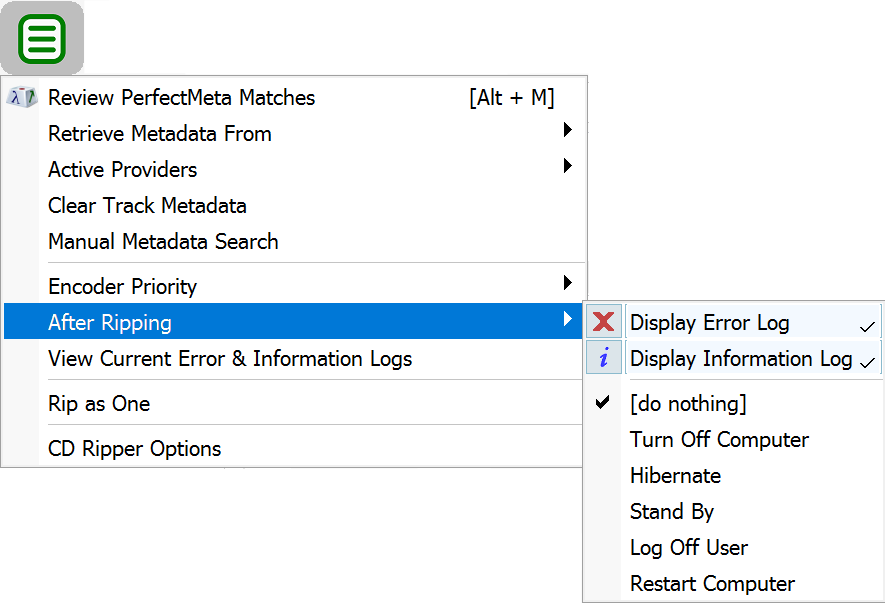
Review PerfectMeta Matches displays the PerfectMeta review page, clicking on a different provider (buttons at the top) uses all the data from that provider, or clicking on a single item shown will use that item.
Manual Metadata SearchFor new or obscure CDs which my not have metadata present in the on line databases there exists a manual search option:
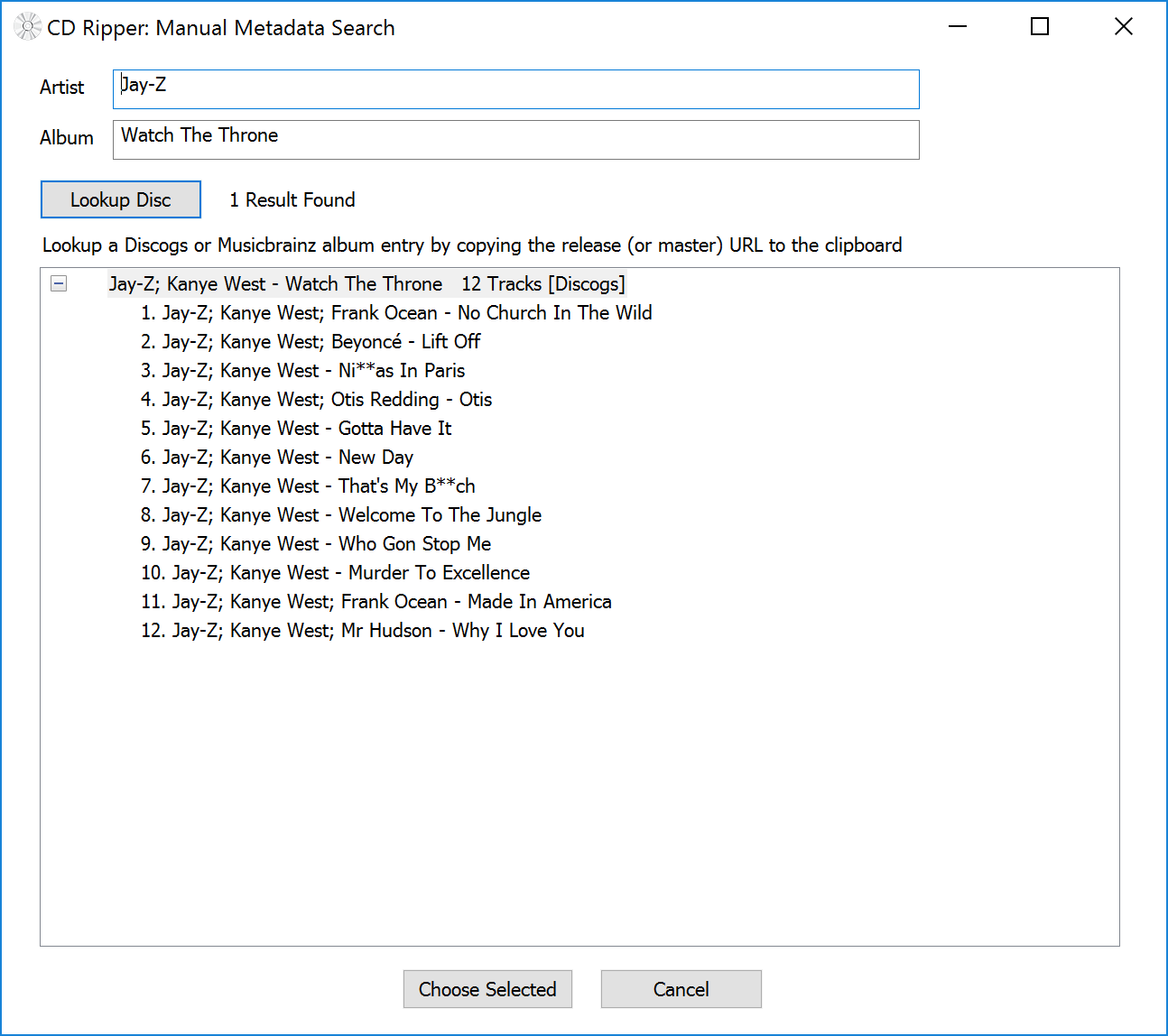
Another option is to type or scan with a bar code scanner the barcode on the back of a CD (a USB bar code scanner costing about $20).
Encoder Priority can be set to a lower priority, thus allowing another task to commence (such as word processing) without much disturbance. A high priority option is not provided as this would inhibit CD reading. [Reference Required]
After Ripping various logs can be shown, the information log is just that, for secure ripping it contains details of rip. After ripping has completed the computer can be set to automatically shutdown. [Reference Required]
Rip as OnePressing Rip as One (green options button >> Rip as One) allows precise control when ripping multiple tracks as one large track, or conversely setting the start and end times for ripping (a single track at a time):
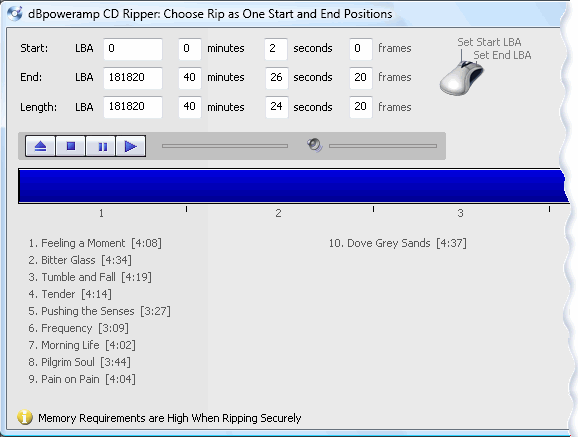
Click the left mouse button on the blue line to set the ripping start position, right mouse sets the ripping end position. A final note if using Rip as One to rip the whole CD as one image, with secure mode on - the memory requirements are ~600MB x number of passes, so if 2 passes are done that is 1.2GB of memory required in secure mode. Burst mode has no such memory requirements.
Clicking CD Ripper Options:
|
Burst ripping uses no error correction, where as Secure
is able to detect and recover errors (see below for Secure Settings). Defective by Design emulates a
standard CD player and drive permitting, is able to read many CDs not playable in Computers. AccurateRip is an online database containing the results of other peoples rips, with AccurateRip it is possible to be sure 100% if a rip was without error. Before AccurateRip can be used the Sample Offset for the drive must be detected, this is an automatic process (a message will appear offering to find the offset on inserting a suitable CD). Audio Finger Prints are collected and transmitted to AccurateRip for the identification of audio. Cross-Pressing Verification will use the data from identical CDs to yours (which have a different pressing offset) to also verify with AccurateRip. Meta Data & ID Tag Options (see below). File Name Restricted Characters allows the prohibition of characters which cannot be used in filenames, by default characters which the system cannot have in the filename are substituted for similar. It is also possible to remove characters totally (such as spaces). When Ripping allows the whole CD to only be released once it is ripped, useful if adding to a player such as iTunes. CD ROM lists settings specific to the CD drive, items shown with a yellow background are not effected by profiles (every other setting is). After Rip enables the disc to be ejected, it is possible to configure the eject only if the rip is secure. A Spin-up Time can be used for older CD drives which do not extract audio correctly until they are at speed. The Spin-down After sets how much time the drive will continue to spin after ripping has finished. Sample Offset is used by AccurateRip, every drive has a consistent sample offset (AccurateStream is required, all modern drives support AccurateStream), once this offset is known ripping on different makes of drives gives the same results. Read into Lead-in or Lead-out or often called over-reading if supported by the drive (most do not) can be used to extract the few samples that would otherwise be lost (normally at the end of last track) these samples are normally silence. Communication offers SCSI Pass Through, ASPI and Windows Internal. For Windows XP on a limited access user account Windows Internal has to be used, advanced secure options such as C2 pointers will not be available. SCSI is the best choice as it interfaces directly with the CD drive. HTOA is an acronym for hidden track one audio, some CDs have a hidden first track. CD Ripper will inform of HTOA and allow this hidden track to be ripped. By default hidden tracks are shown unchecked, check to Rip. There is never any meta data for this hidden track and the ability to rip depends on CD drive, www.daefeatures.co.uk lists drives which can rip HTOA. Apply De-emphasis will allow CD ripper to automatically De-emphaisis CDs which have been masted with pre-emphasis. |
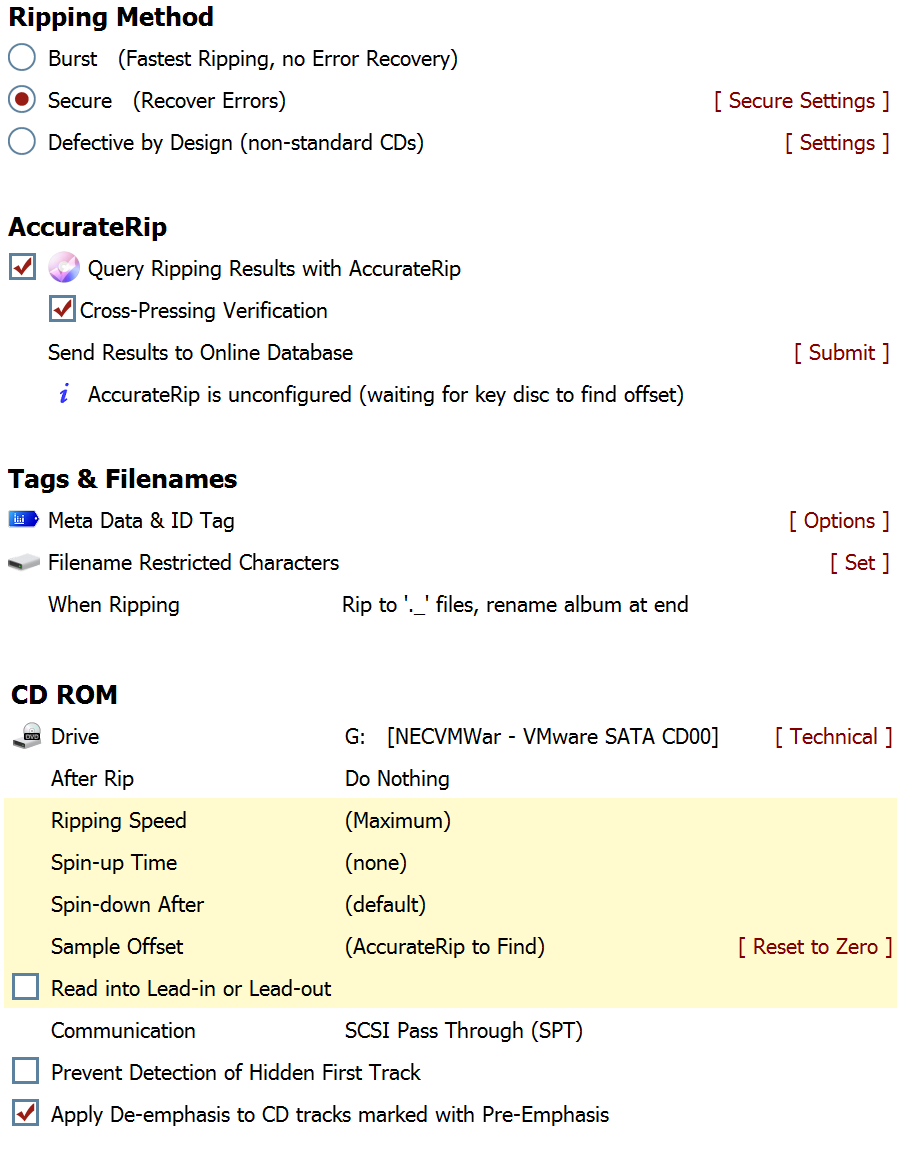 |
Secure Ripping
Secure Ripping uses multiple passes as well AccurateRip's online database to find and attempt to recover errors, Reference is required for Secure Ripping. These terminologies are important for secure ripping:
- C2 Error Pointers - the ability for a drive to tell a ripping program that the ripped data has errors. Not all drives support C2 pointers, some drives support it badly (ie many errors slip through undetected). dBpoweramps Secure ripper benefits from C2 Error Pointers unless enabling produces lots of errors (some drives do....).
- Drive Cache once an error has been detected the frame has to be re-ripped, in an attempt to recover from the error. If a drive caches (when asked to re-rip passes out previous ripped data as a means to speed increase), caching is bad for secure rippers, knowing the size of the cache the ripper is able to rip without using the cache.
The process of dBpoweramp's unique secure ripping is:
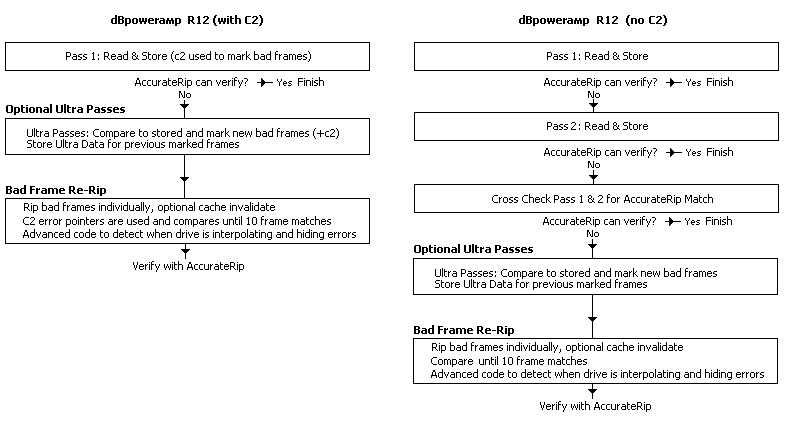
Access secure ripping configuration with Options, select Secure Ripping and click Secure Settings:
|
Pass 2 Limit Drive Speed (not used if c2 is enabled) on certain drives reading at a different speed is able to detect more errors. Ultra Secure (dBpoweramp Reference required) extends the normal 2 pass reading to a programmable number of passes, this can help detect errors or verify the single c2 pass is error free. Depending upon your drive:
Drive Read Cache is important in making sure that previous ripped audio is not given out on a re-rip, pressing Detect can test for a drive cache (detection for USB drives is not too good), using the default 1024 KB is a good way to not be troubled by drive Cache. Clear Read Cache with FUA (dBpoweramp Reference required) certain Plextor drives can quickly remove the cached audio using a command called FUA, if supported a previously detected Drive Read Cache should show 0 KB re-running Detect with FUA checked. C2 Error Pointers for Error Detection (dBpoweramp Reference required) an important and useful aspect of secure ripping, detection is 100% accurate if a badly scratched CD is used for detection. A further option to limit datatransfer to 8KB is useful if using USB or Firewire and the C2 pointers were not previously working. Secure Rip Abort Ripping will be aborted (on that track) if any of these conditions are met: After Unrecoverable Frames aborts ripping if the track is insecure (for one or more unrecoverable frames). When Have to Re-Rip can abort if the track is too damaged (lots of frames to re-rip indicates a badly damaged CD). After Ripping a Track For sets a time limit on ripping. Interpolate removes possible clicks by not using audio returned for bad sections, most drives implement self interpolation, so is not required. By Marking a track as Error if Insecure it is possible to use a DSP effect 'Delete Destination File on Error' to remove any insecure ripped files. It is also to mark tracks which have not passed an AccurateRip verification as error. Cancel Disc Ripping After Any Insecure Track makes it possible to cancel ripping the whole disc after any tracks are insecure. Secure Extraction Log writes a report to a file or the information log (enable the information log display with the Options Menu from the main page). |
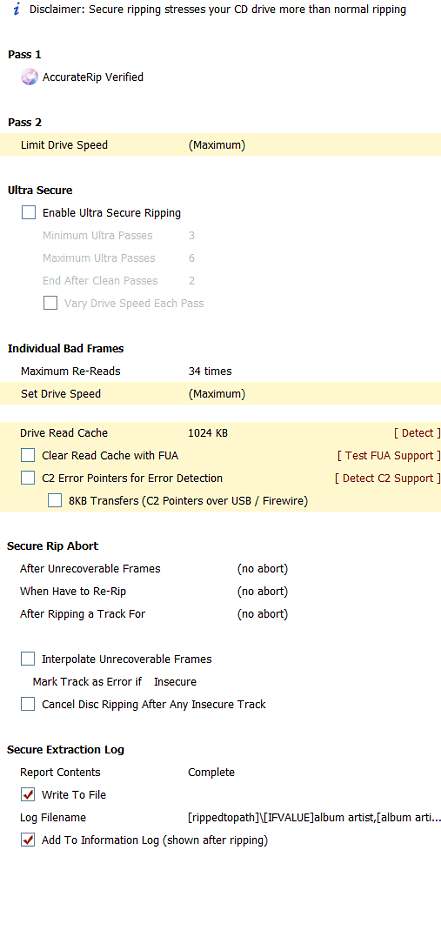 |
Meta Data & ID Tag Options
Maximum Album Art Pixel / File Size sets the maximum allowed art size, anything above this value is scaled down.
Write to writes a Folder.jpg file, this can be used by Windows to replace the folder icon, or by programs.
PerfectMeta Options
Multi-CD Add Disc to Album by default will add the disc number to the album ID Tag when the disc is part of a multi-CD collection (box set).
Lead Artist to First Position scans all the artists (sometimes a track has multiple artists) and the artist present on all tracks, is set to the main (first artist).
Set Track Artist to Artist with > 70% of Track Coverage is useful for CDs where the artist is not consistent across all the tracks (ie one or two tracks have a different artist, where the CD is clearly not a compilation CD).
Detect 'xxx, yyy' in Artist and Swap to 'yyy xxx', sometimes the artist is stored as Last Name, First Name. This option will detect and swap these items.
Replace 'The [artist]' with '[artist], The' will take something like The Beetles and set as Beetles, The (which is easier for searching)
Each Track Genre The Same corrects inconsistent Genres across tracks, to the main Genre.
Detect Multi artists from '&', 'ft.' & 'feat.' on meta data providers such as freedb and MusicBrainz there is no multiple artist stored, it is up to the user who in many occasions will type Main Artist (ft. Contributing Artist)
Character / Word Replacement allows words or single characters to be replaced (by other words or characters)
Track Menu
Right click the mouse over any track, displays:
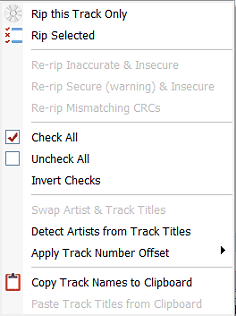 |
Quickly rip single track, or selected tracks (selected indicated by blue bar, not check mark). After ripping once the options to re-rip will be present if there were insecure tracks, or if the CRC calculated for each track was different on a re-rip (a sure sign one of the rips had an error). Swap Artist and Track Titles can be selected if Compilation is checked and is designed for freedb originated meta data, sometimes these two items are swapped incorrectly. Detect Artists from Track Titles can be useful if all the tracks have Artist - Title and the artist field is blank, this option will remove the artist value to the title. Apply Track Number Offset will be useful to people ripping multi-CD sets where they wish for track 1 for CD 2 to continue after the end track number for the previous CD, to apply an offset of more than 100 select this option twice. Copy Track Listing to Clipboard exports the track listing (in text form) so it can be pasted into programs such as Notepad, or Word. Paste Track Titles from Clipboard reads the titles, the layout should be a list of artist - title or just title. |
Cue Sheet Ripping
A guide to rip with dBpoweramp to Cue Sheets.
Profiles & Multi Drive Ripping
dBpoweramp Reference offers profiles, that is all customizable settings (such as secure mode, compression choice and settings, etc) are saved under a profile. Select [Create Profile] to create a new profile and [Delete Profile] removes the current active profile.
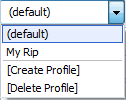
Whilst Batch Ripper is better for ripping with multiple drives, it is possible to run multiple CD Ripper applications, each one would need a different profile selected if changing settings between rippers.
![]()