
dBpoweramp: Wave Encoder
Supported by this Codec
- Encoding: Yes [.wav]
- Multi-processor Encoding: Yes (with dBpoweramp reference)
- Decoding: Yes [.wav, .wave]
- ID Tag Reading: Yes [Wave LIST & ID3 Tags]
- ID Tag Writing: Yes [Wave LIST & ID3 Tags]
- Unicode Tagging: Yes with ID3
- Supports Album Art: Yes with ID3
- Gapless Encoding & Decoding: Yes
- Explorer Audio Popup Information: Yes
- Unicode Filenames: Yes
Compression Options
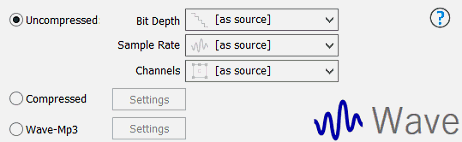
Compressed, click Settings to choose from installed ACM codecs.
Wave-Mp3, creates a mp3 compressed wave file, using the high quality Lame encoder (dBpoweramp Reference required).
Codec Background
Wave was developed by Microsoft and IBM, using the RIFF 'chunk' container format. Majority of Wave files are uncompressed PCM, however can also store compressed audio (requires a system ACM codecs to decode).
ID Tag Details
Wave files can store limited (choice of fields) ID Tags in a Wave LIST chunk, or a full range id ID Tags in an 'id3 ' chunk (which is an id3v2 tag). By default both types of tags are written for maximum compatibility. Not all programs can read these chunks.
Advanced Options
dBpoweramp Configuration offers advanced options for this codec (dBpoweramp Control Center >> Audio Codecs 'List / Options'):
Wave ID Tagging
This section allows for configuration of LIST tags, to set optimum compatibility with decoding program. Padding can be used so that when ID Tags are edited the whole file does not need rewriting.
Wave Encoder
Write Extensible Header: Microsoft introduced
an extended wave header called Extensible, the idea is to offer more
fields for high definition audio. The only fly-in-the-ointment is
compatibility of programs and the extensible header. This option can
switch to never write an extensible header.
Command Line
dBpoweramp Reference allows compressions from the command-line, commands specific to this codec:
-bits="16", or "float" (non supplied uses [as source])
-freq="44100" (non supplied uses [as source])
-channels="2" (non supplied uses [as source]) "1" to "9"
Example: "c:\program files\illustrate\dBpoweramp\coreconverter.exe" -infile="c:\afile.mp3" -outfile="c:\outfile.wav" -convert_to="Wave" -bits="24"
Terminology
Encoding: compress and write audio track,
Decoding: uncompress and read the track,
ID Tags: meta data such as artist & album are embedded
inside the audio file,
Lossless: compression without audio quality loss,
Lossy: audio quality is sacrificed (how much depends on
bitrate and codec used) to achieve smaller files,
Gapless: allows the decoder to decode audio stream
without gaps (silence),
Explorer Audio Popup: a dBpoweramp function, hold the
mouse over a supported audio file and details contained are
displayed,
Multi-processor Encoding: for multi core
processors multiple files can be compressed at once fully using all cores.
Command Line: text interface, where commands are typed
(start >> run >> cmd to get to the command line)
![]()