
Windows Media Audio encompasses multiple codecs into one:
- Windows Media Audio 9.2 Lossless
- Windows Media Audio 9.2 (a lossy codec)
- Windows Media Audio 10 Professional (lossy higher quality than 9.2)
- Windows Media Audio 9 Voice
- ACLEP.net (low bit rate, voice optimized)
Supported by this Codec
- Encoding: Yes [.wma]
- Multi-processor Encoding: Yes (with dBpoweramp reference)
- Decoding: Yes [.wma, .wmv, .asf]
- ID Tag Reading: Yes [Windows Media]
- ID Tag Writing: Yes [Windows Media]
- Unicode Tagging:Yes
- Gapless Encoding & Decoding: Yes
- Explorer Audio Popup Information: Yes
- Explorer Columns: Yes
- Unicode Filenames: Yes
Versions
Different versions of WMA are confusing to say the least, not least because they do not go up in consecutive version numbers. Windows Media Audio v2 was the first, then v4, v7, v8, v9, v9.1 (and v9 PRO), v9.2 and v10 PRO. Windows Media Audio 9.2 (not voice, lossless or professional) is backwards compatible with all playback devices. Newer lossless, voice and professional require new decoders (very few portable players will play these).
Compression Options
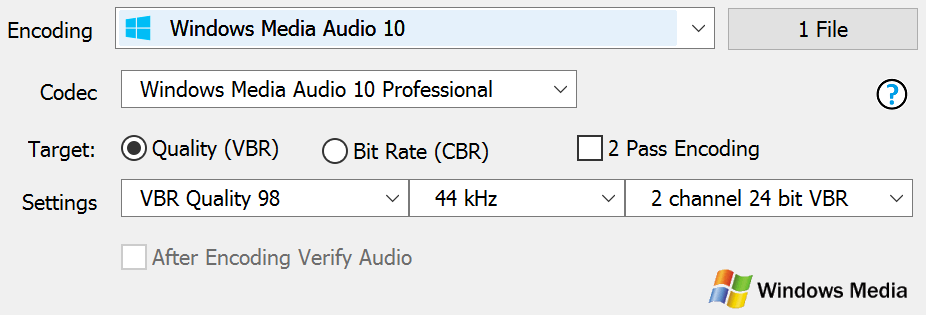
Codec chooses the Windows Media Audio codec type:
- Windows Media Audio 9.2 Lossless compresses audio without loosing quality (think Zip for audio), compression will be around 50% (or 2:1).
- Windows Media Audio 9.2 is the standard WMA codec, should play in any audio player,
- Windows Media Audio 10 Professional of a higher quality than 9.2 and allows 5.1 channels and 24 bit, limited player support,
- Windows Media Audio 9 Voice & ACLEP.net both optimized for low bitrates and voice encoding.
Target sets either Variable bit rate (VBR) or Constant bit rate (CBR) encoding, codec permitting. VBR should be chosen over CBR as for same size files it will yield a higher quality.
2 Pass Encoding can be selected for certain codecs (and only if the Power Pack or higher dBpoweramp license is purchased), encoding is done in two passes allowing for a higher quality encoding.
After Encoding Verify Audio can be chosen only with lossless, once compression is complete the compressed audio will be read and compared to the source, verifying the compression is without error (hard disk, or very unlikely codec induced).
Codec Background
Microsoft's own audio codec to compete with mp3.
ID Tag Details
Windows Media Audio have their own tagging format, able to store fields of any name, length and embeddable album art. Fully Unicode compatible.
Advanced Options
dBpoweramp Configuration offers advanced options for this codec (dBpoweramp Control Centre >> Codecs >> Advanced Options):
Windows Media Audio ID Tagging allows the selection of how Track Number is stored (for compatibility with other programs / devices which do not use the WM/Track and WM/TrackNumber fields correctly).
Command Line
dBpoweramp Reference allows compressions from the command-line, commands specific to this codec:
-codec="Windows Media Audio 9.2" must match a codec from WMA settings page
-settings="VBR Quality 98, 44 kHz, stereo VBR" must match settings for selected Codec - HAS TO BE character accurate so copy from
registry setting after using music converter once (HKCU\Software\Illustrate\dBpoweramp\dMCCodec\Windows Media Audio 10\dMC_CLI)
-vbr if present then VBR switch used (has to match settings)
-2pass if present then 2 pass is used
-verify verifies compressed audio (by reading back from hard disk - lossless only)
Example: "c:\program files\illustrate\dBpoweramp\coreconverter.exe" -infile="z:\a.wav" -outfile="z:\a.wma" -convert_to="Windows Media Audio 10" -codec="Windows Media Audio 9.2" -settings="VBR Quality 98, 44
kHz, stereo VBR" -vbr
Terminology
Encoding: compress and write an audio file,
Decoding: uncompress, or read an audio file,
ID Tags: meta data such as artist & album are embedded inside the audio file,
Lossless: compression without audio quality loss,
Lossy: audio quality is sacrificed (how much depends on bitrate and codec used) to achieve smaller files,
Gapless: allows the decoder to decode audio stream without gaps (silence),
Explorer Audio Popup: a dBpoweramp function, hold the mouse over a supported audio file and details contained are displayed,
Explorer Columns: columns can be added to Explorer Windows such as bitrate & ID Tag elements,
Multi-processor Encoding: for dual processor, or multi core processors multiple files can be compressed at once fully using both (or more) CPUs.
Command Line: text interface, where commands are typed (start >> run >> cmd to get to the command line)