
dBpoweramp [ReplayGain] Utility Codec
The purpose of this utility codec is to calculate and add ID Tag ReplayGain values to already existing audio tracks (ie select existing files in Explorer >> Right Click >> Convert To >> [Replay Gain]). ReplayGain IDTags contain volume adjustment information which a player can use to alter the volume of a track to make it the same loudness as other tracks.
There are 2 types of gain values, a TrackGain which is calculated solely for that track, or an AlbumGain which takes all the tracks on an album and calculates relative to one another, so that an intentionally quiet track on an album, stays quieter. The ability to store Replay Gain tags depends upon audio format used and ID Tagging method.
To add ReplayGain values whilst compressing new audio tracks use the Replay Gain DSP effect instead.
Options
Command Line
The purpose of this utility codec is to calculate and add ID Tag ReplayGain values to already existing audio tracks (ie select existing files in Explorer >> Right Click >> Convert To >> [Replay Gain]). ReplayGain IDTags contain volume adjustment information which a player can use to alter the volume of a track to make it the same loudness as other tracks.
There are 2 types of gain values, a TrackGain which is calculated solely for that track, or an AlbumGain which takes all the tracks on an album and calculates relative to one another, so that an intentionally quiet track on an album, stays quieter. The ability to store Replay Gain tags depends upon audio format used and ID Tagging method.
To add ReplayGain values whilst compressing new audio tracks use the Replay Gain DSP effect instead.
Options
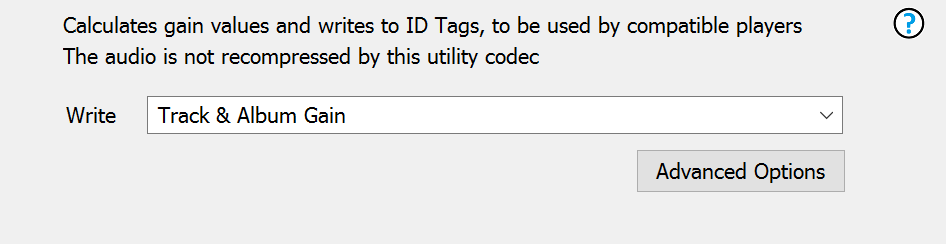
The Write option specifies which tags are written, including iTunes compatible tags.
The advanced page enables fine tuning of the options, from the
calculation method (EBU R128 is recommended), to the reference loudness (-18LUFS).
Albums can be defined as the album ID tag, or if the tracks do not have ID Tags, group all tracks in the same folder as an album.
It is also possible to disable the clip prevention (the player should have clip prevention if disabled).
Command Line
It is not possible to use this utility codec from the command line.