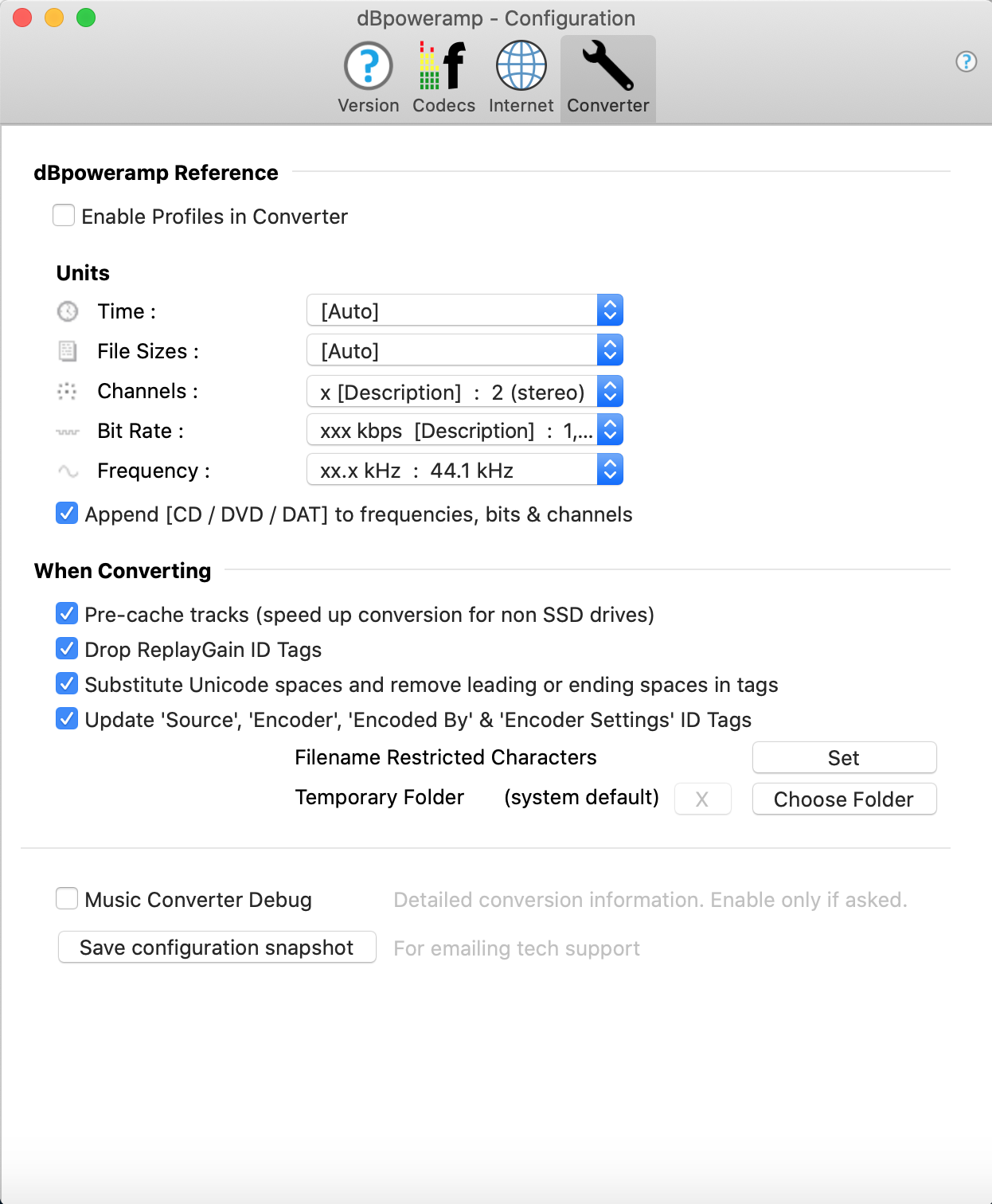dBpoweramp Configuration
The information center of dBpoweramp, accessed
by selecting Configure on main launcher page. Displays program versions, installed Codecs and Music Converter options:
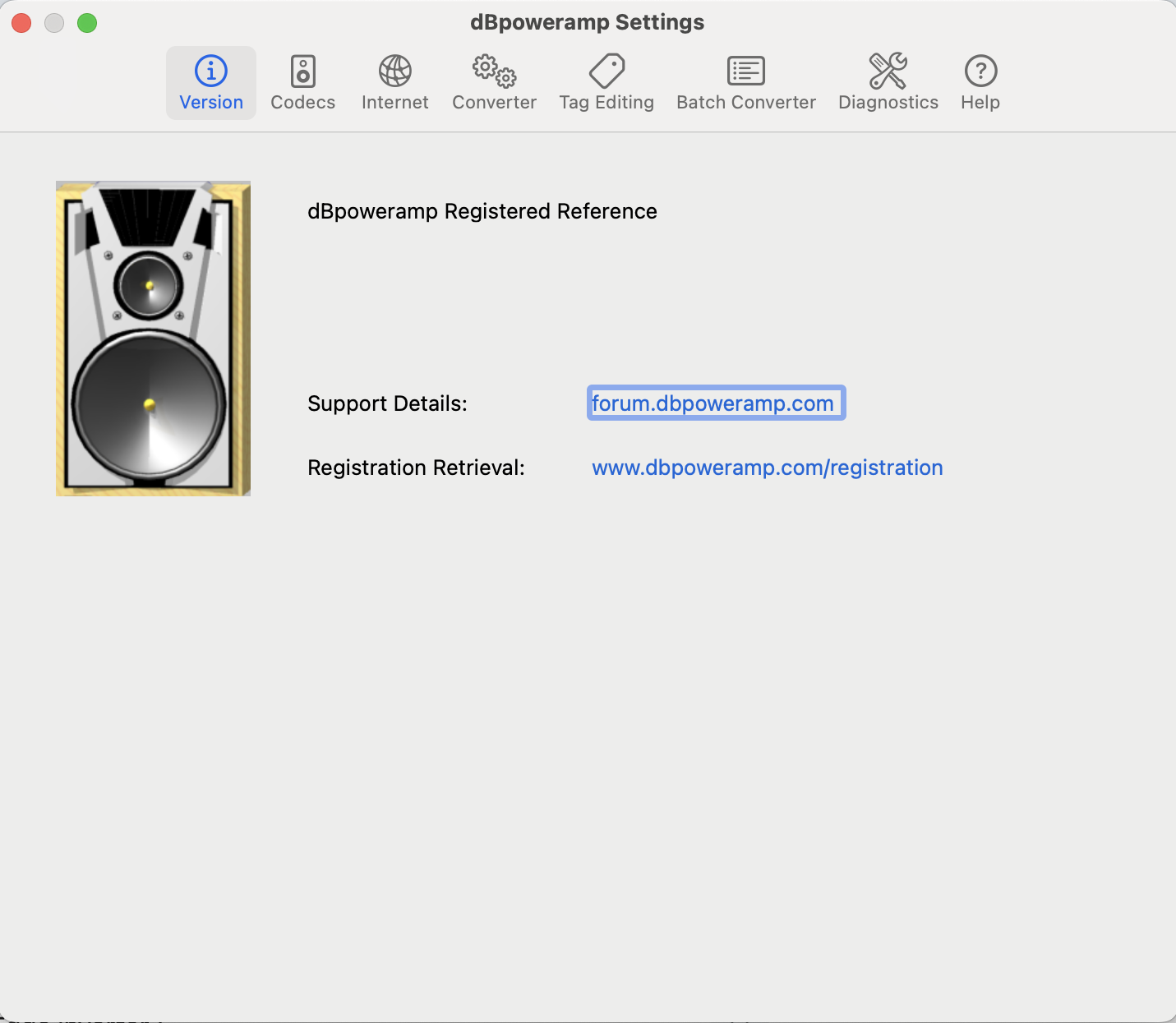
Versions
Main component of dBpoweramp, shows registration status.
Codecs
Lists all Codecs installed within dBpoweramp and the version. Clicking Advanced Options shows codec specific options and ID Tag creation defaults.
Internet
Contains a global switch to disable dBpoweramp from accessing the Internet, if unchecked then AccurateRip & all meta data sources will not work.
If a proxy is required for a computer to access the
internet, it can be specified.
Music Converter
dBpoweramp Reference
Enable Profiles in Converter when checked places a menu item [Create New Profile] into the 'Converting To' encoder
selection menu within the Music Converter Menu, to create a profile based on the current encoder. This allows encoder
settings and DSP effects to be saved when the same encoder is used with different settings commonly and switch between them.
The units can be customized, these values are used in
various parts of the program.
When Converting
Pre-cache tracks is useful when reading
from non-SSD drives as it reads tracks one at a time to
internal memory before converting from that file.
Drop ReplayGain ID Tags removes ReplayGain ID Tags, ideally they should be recalculated whilst converting with the ReplayGain DSP effect.
Substitute Unicode spaces and remove leading or ending spaces in tags certain ID Tags might include various unicode spaces which are non-standard, this option changes these spaces to standard spaces.
Filename Restricted Characters sets which
characters are not allowed by the file system (such as *)
and it is replaced by a suitable alternative.
Temporary Folder sets the location where dBpoweramp will write temp files whilst converting, by default it is set to the
system default temporary folder.
Music Converter Debug all aspects of Music Converter can be configured to write a debug log file, which is useful in finding issues when something is not working correctly. When enabled after a
conversion or a crash a log file is automatically shown.