Asset is a UPnP (DLNA compatible) audio server, designed as an audio only server, which an emphasis on quality and enhanced browsing abilities. UPnP is a method of sharing media content between devices, where audio files are stored on a computer, server or NAS, multiple audio devices around the home network can play audio from the UPnP server (devices such as Linn DS, Naim NDX, XBox 360, PS3, etc).
Asset features:
|
When comparing to other UPnP servers, it is surprising how simple things are wrong, such collating albums with the same name as one huge album, after all you
could have 10 Greatest Hits albums. With Asset UPnP the attention to detail is second to none.
Straight after installation Asset is fully operational automatically sharing all tracks contained in the Music folder (it will take a few minutes to scan the tracks and add them to the library). Asset watches the Music folder for changes and updates automatically. Asset is accessed directly from the device (such as XBox, PS3) or through a UPnP Control Point running on a PC (such Asset Control, Kinsky Desktop) or hand-held controller (such as Kinksy, Lumin, or PlugPlayer on the iPad).
Asset will appear on your UPnP control point as Asset UPnP: [Computer Name], select Asset to browse for audio tracks:
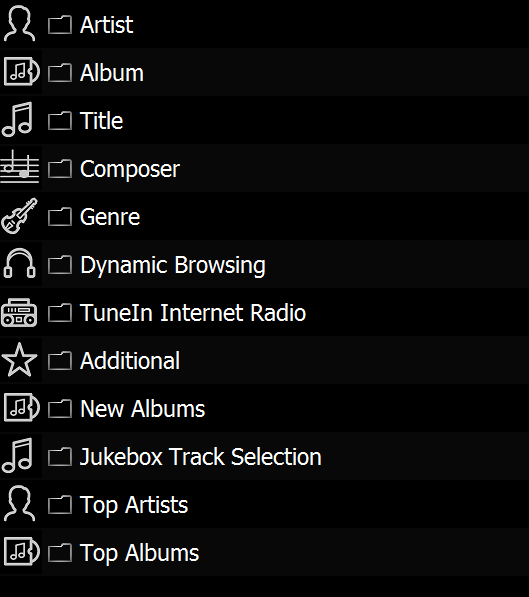
From here your audio collection can be browsed by
Artist, Album, or even New Albums.
Dynamic Browsing
Dynamic Browsing offers a way to customize the listing (Artist, Album, Tracks etc) results using inclusion or exclusion principles. The easiest way to describe is through example, for example you are having a party and you want Music from the 80's and 90's, but you want to exclude the Genre Classical and Genre Soundtrack.
You would: Browse into Dynamic Browsing, do the included items first, so select Year
>> 1980's, and Year again >> 1990's. Now the exclusions, select [Exclude]
>> Genre >> Classical, and [Exclude] >> Genre >> Soundtrack, finally [List Albums] is selected (or [JukeBox Album Selection] for a random selection of albums).
Classical
Classical tracks typically do not fit well into the standard artist >> album, browsing method. Apple introduced Work and momement tags, if your tracks are tagged with these you can browse to Additional >> Composer / Work >> Work. Here tracks will be displayed by composer, then work.
Additional
Browse your collection in other ways, such as by File and Folder name. PC Sound card capture (Windows only) allows the computer audio to be captured and streamed to your player.
Internet Radio
The worlds radio stations are at your finger tips with Internet radio. Manual radio streaming URLs can be added by clicking 'Manual Internet Radio Streams' in Advanced configuration settings.
Tailoring Asset
Asset has a multitude of Configuration Options
Version Changes
Complete Asset Version Changes
Finally
Need further help? look on the Forum