Asset UPnP QNAP Installation
Asset is installed by loading the correct qpkg (QNAP install package), different QNAPs have different Processors, choose the correct one on the download page. Download the correct package file to your computer.
To Install
Browse to the QNAP web configuration page and choose App Center:

Click on Settings, then enable option to install unsigned packages:
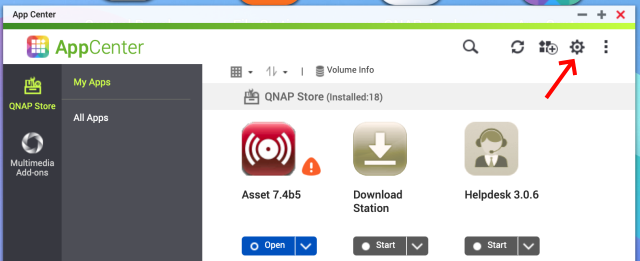
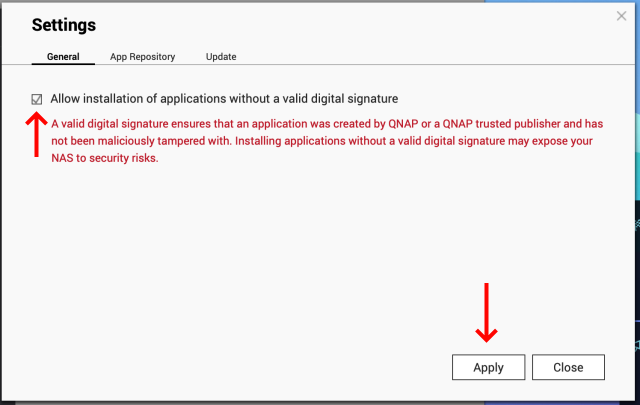 Then click this button to Install Manually:
Then click this button to Install Manually:
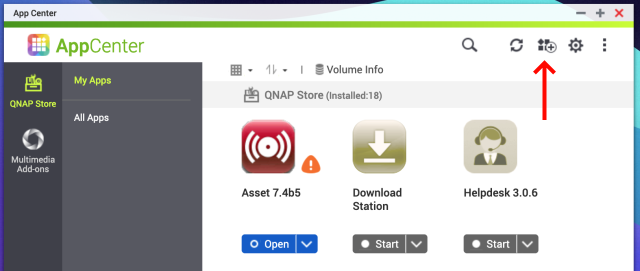
Click Browse and select the correct package for your qnap (which is saved to your computer, perhaps in the Download location), next click Install:
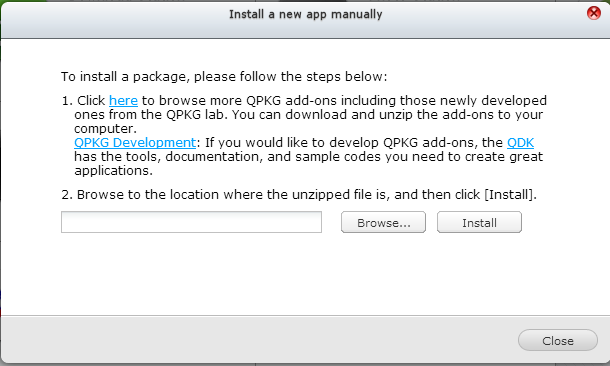
After Installation Asset appears in App Center, clicking Open allows the configuration to be changed. configuration page.
The location of Assets configuration files are: /share/MD0_DATA/.qpkg/Asset/bin/.dBpoweramp/
Important, if upgrading from trial to registered, restart the qnap after installation.
Asset is installed by loading the correct qpkg (QNAP install package), different QNAPs have different Processors, choose the correct one on the download page. Download the correct package file to your computer.
To Install
Browse to the QNAP web configuration page and choose App Center:

Click on Settings, then enable option to install unsigned packages:
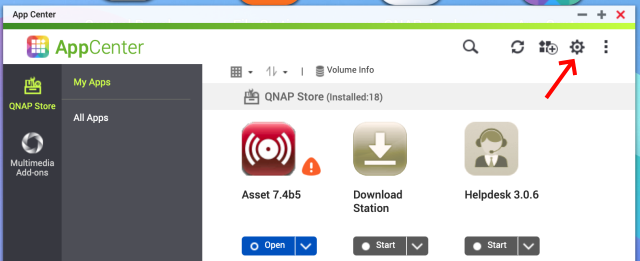
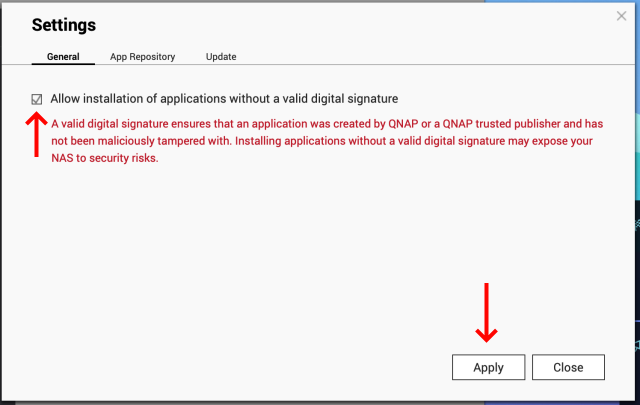
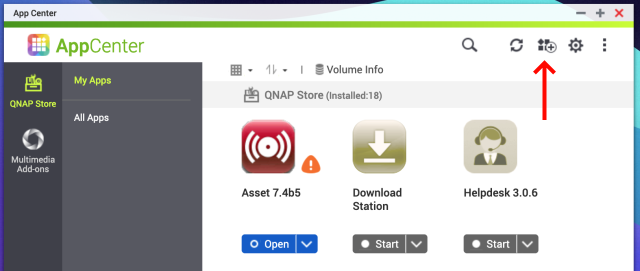
Click Browse and select the correct package for your qnap (which is saved to your computer, perhaps in the Download location), next click Install:
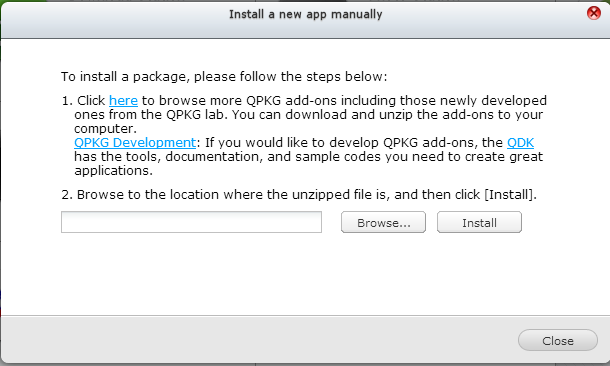
After Installation Asset appears in App Center, clicking Open allows the configuration to be changed. configuration page.
The location of Assets configuration files are: /share/MD0_DATA/.qpkg/Asset/bin/.dBpoweramp/
Important, if upgrading from trial to registered, restart the qnap after installation.
Copyright © illustrate 2025, All Rights Reserved