| PerfectTUNES Album Art |
Description
The typical music library has been created over a number of years, from different sources, as a result album art can be missing or of a low resolution. PerfectTUNES Album Art is the ideal tool to correct these deficiencies automatically! When the Album Art program is started it categorizes art into different sections:
Albums Without Art
Low Resolution Albums
Previously Fixed
Total Albums
Low Resolution Albums
Previously Fixed
Total Albums
These views are switched between using the selection box top left:
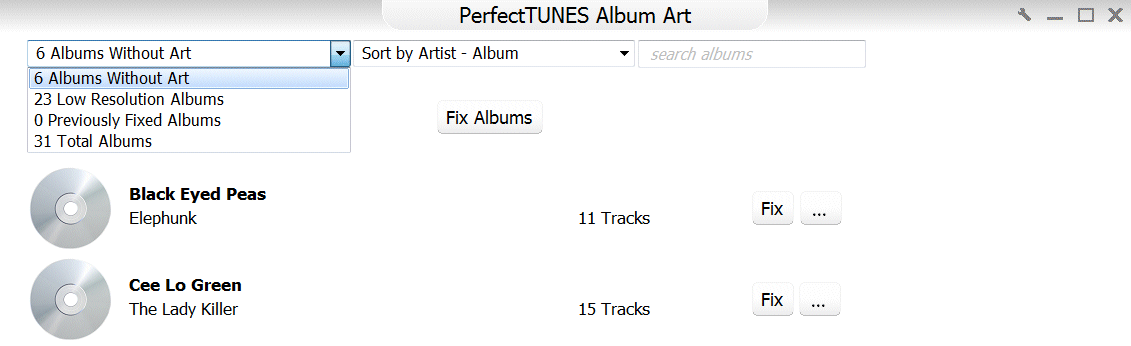
PerfectTUNES can batch correct albums which are either Without Art, or Low Resolution Art. The process is automatic, one click on Fix Albums, sit back and watch your art correct:
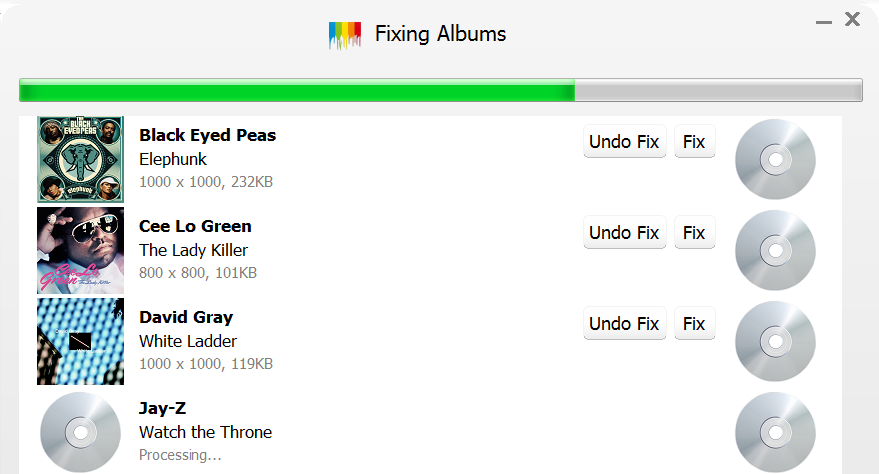
If the files are stored remotely on the network NAS (or computer) the writing of art can take a while (as audio formats, such as FLAC or mp3 the art is stored at the beginning of the file, so the whole audio has to be read and shuffled).
Sometimes an album can have different art in various regions of the world, or PerfectTUNES might not hold your art, for these albums click Fix next to an album to manually select:

Different arts are presented, click an art to make a selection. If no albums are found, it is possible the artist or album name are incorrect (or have extra information on the end which is not needed such as Special Edition), the box in the lower left contains the search term, it can be edited, after changing wait a few seconds for art to reload.
The '...' menu next to Fix, allows the album to be shown in Windows Explorer, or art loaded from a file, clipboard or scanner. In addition Folder.jpg can be exported or imported to the audio tracks (in the same folder as the album).
Album Art Settings
Click the spanner icon (top right) to access the album art settings:
Maximum Art Size specifies
the maximum art allowed, by default 1000 x 1000, a lower value would
be used if a player was incompatible with large album art. A KB size
limit can also be set.
Embed Art places art inside of the audio tracks (embedded).
Export Art To allows the art to be written to an external file, Folder.jpg is used by default for maximum compatibility, art should only have an export option if your albums are kept in separate folders for each album.
Enable Undo Changes old album art is preserved allowing an Undo Fix button to be shown, restoring the original art.
< Return to Main HelpEmbed Art places art inside of the audio tracks (embedded).
Export Art To allows the art to be written to an external file, Folder.jpg is used by default for maximum compatibility, art should only have an export option if your albums are kept in separate folders for each album.
Enable Undo Changes old album art is preserved allowing an Undo Fix button to be shown, restoring the original art.
Copyright © 2024 Illustrate. All Rights Reserved